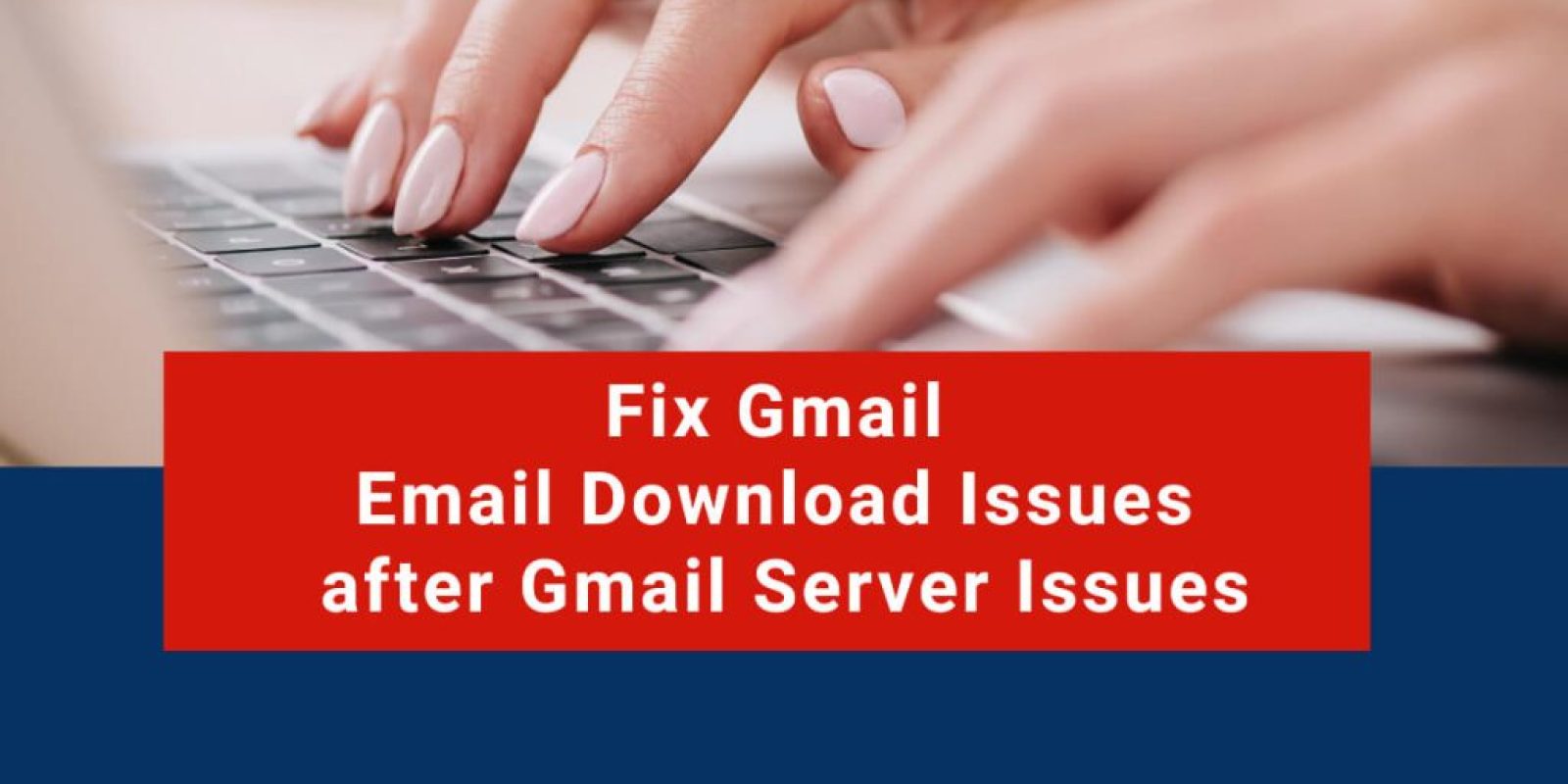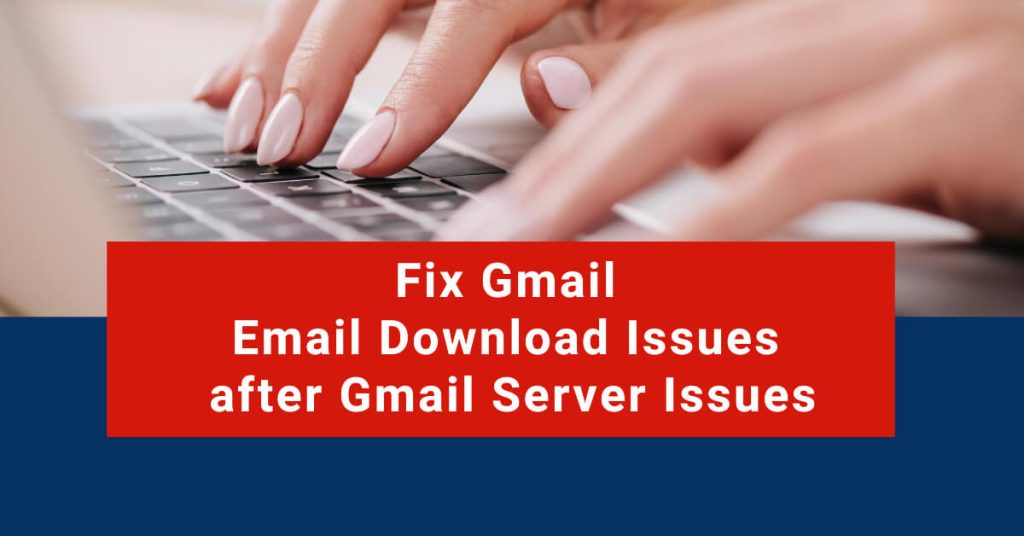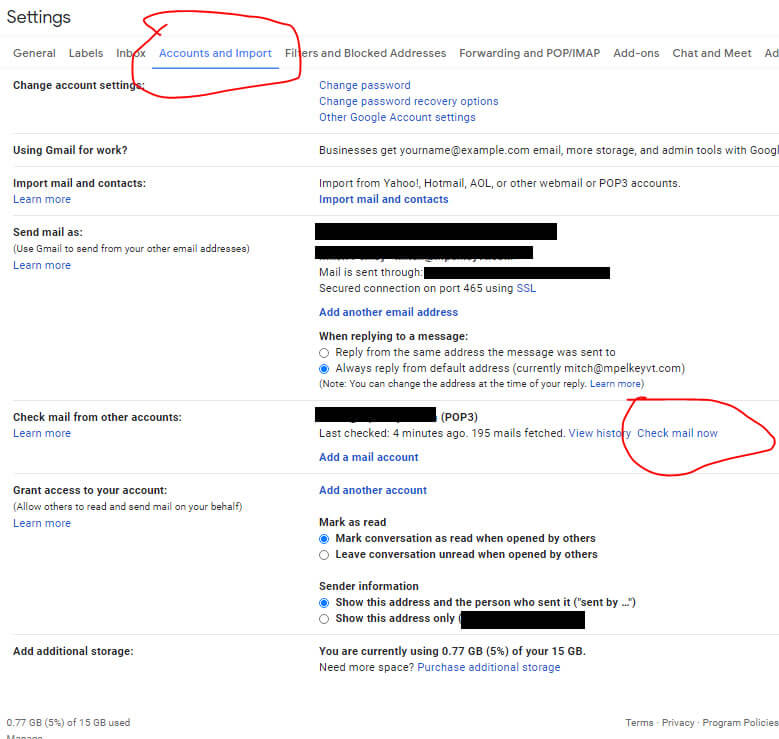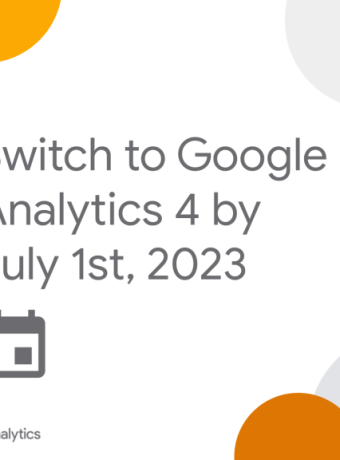The Google server outage earlier this week caused issues with emails managed within Gmail. Some Gmail users have had issues with downloading email from their domain-based emails that are managed within their Gmail accounts. If you feel you are missing emails or you test send an email to yourself and don’t receive it, you may be impacted.
Please take steps to correct the issue:
Please login to your gmail account: “[email protected]”
Once you’ve logged in, go to Settings >> Account/Import and force downloads again by clicking the “Check Mail Now” link. Screenshot below:
Once done it should get downloading email back on a regular schedule again.
The post Fix Gmail Email Download Issues After Gmail Server Issues appeared first on Advantage Creations.